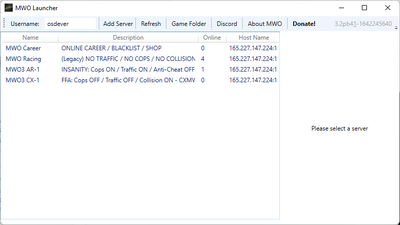Installation Guide: Difference between revisions
Jump to navigation
Jump to search
No edit summary |
No edit summary |
||
| Line 35: | Line 35: | ||
<h1>Further Reading</h1> | <h1>Further Reading</h1> | ||
[[Hosting Your Own Server]] | <ul> | ||
<li>[[Hosting Your Own Server]]</li> | |||
<li>[[Fun Activities]]</li> | |||
</ul> | |||
Revision as of 10:15, 22 January 2022
This article will guide you through the steps needed to install Most Wanted Online.
Prerequisites
- A clean and working copy of NFS Most Wanted: 2005 (Version 1.3); for obvious legal reasons we cannot provide you with a link, so you're going to have to find it yourself.
- A 64-bit computer running at least Windows 7.
- A reasonably fast internet connection to ensure your gameplay is stable and consistent.
Dependencies
To make sure MWO works for you, download and install all of these dependencies:
.NET Core x86
.NET Core x64
C++ Runtime All-In-One
Setting up the Client
- Follow this link to download the MWO Launcher. Unpack the archive into your NFSMW folder so that MostWantedOnline.exe and speed.exe end up in the same folder.
- Run MostWantedOnline.exe from the game folder. It will likely ask you for administrator permissions: the base game has some weird bugs if you don't run it as admin, so don't freak out and click Yes!
- Once you open the launcher, it will ask you to update. Once again, accept it and wait for it to finish downloading the actual mod files.
- By now, you should be greeted with the MWO official server list. Have fun in MWO!